Criteria-Based Campaign Member Segmentation
The only out-of-the-box tool for criteria-based segmentation in Salesforce is the Report Builder. It lets you do basic reports/segmentations at the Contact and Lead levels. You can use the Add to Campaign action with the final report results. This action allows you to add all results (Contacts/Leads) to a selected campaign.

Large Data Volume Limitations
Unfortunately, this action is limited to reports with less than 50.000 report results. For most companies, this limit is neglectable as they have granular target audiences that never get close to 50k, but for those working with large recipient lists and purposefully targeting those, it's a deal breaker.

Campaign Management for Large Data Volume
So, How can you manage your large recipient lists in Salesforce? There are a few noteworthy workarounds for technical Salesforce users first:
- Exporting report results > re-import the results as Campaign Members, using tools like DataLoader or the Import Wizard.
- Writing SOQL queries as a Report Builder alternative and then writing Anonymous Apex Code to create or update Campaign Members.
Both importing and using DML are bulkified actions to avoid running into large data volume limitiations. However, both approaches have drawbacks; you either need to get data out manually and in the system and do redundant work, or you must have programming skills to do the job.
There are better ways for easy, fast, and streamlined marketing processes. That's where Campaign Audience Builder helps you.

Building your audiences with a few clicks and adding Campaign Members isn't limited in terms of the number of records. It can process millions of Campaign Members, and you can even schedule your audiences so that your Campaign Member lists will be updated regularly in the background. If needed, you can also apply Cleansing to remove Campaign Members that no longer match your criteria.
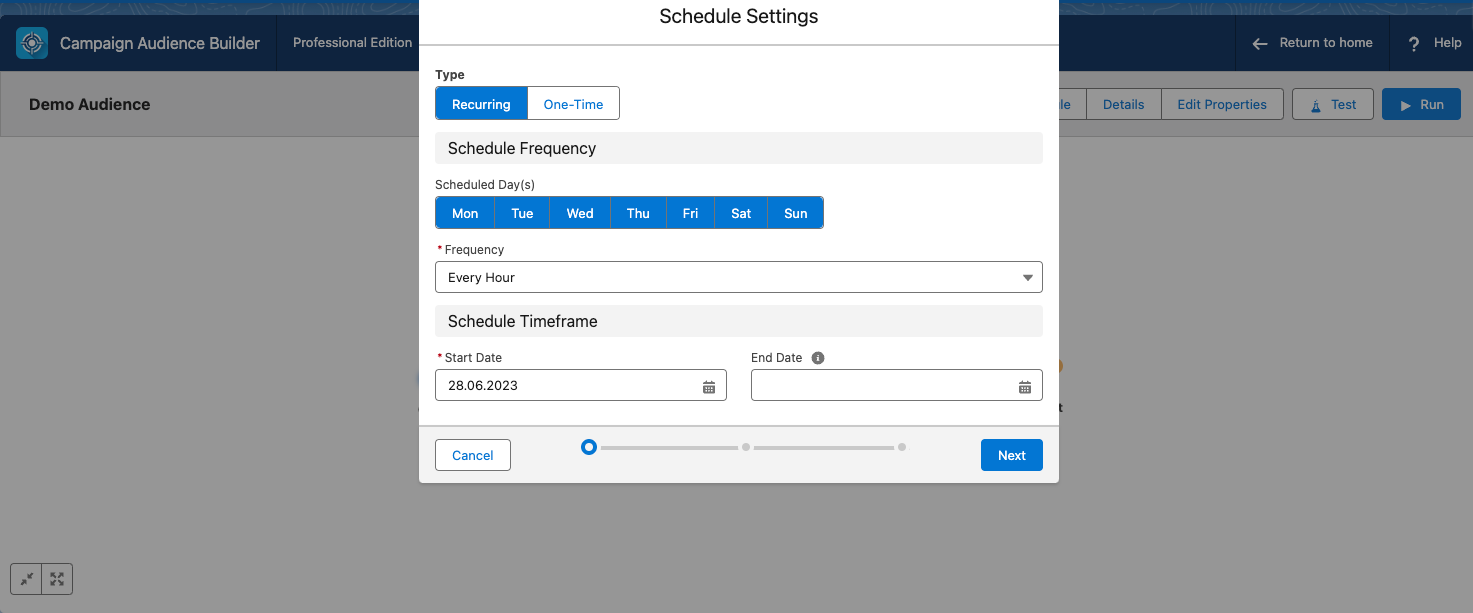
Conclusion
Say goodbye to data volume limitations and save lots of time thanks to easy and intuitive audience segmentation and additional automation features.










.png)

.png)
.png)

.png)


